Start your Moodle journey
Start your Moodle journey
Start your Moodle journey
5 basic steps to get Moodling
Welcome to the wonderful world of Moodle! An open-source Learning Management System which supports more than 400 million users, it’s the most cost-efficient way to get your learning online, offering exceptional flexibility in structuring and sharing multimedia course materials with learners, and then monitoring and assessing their achievements.
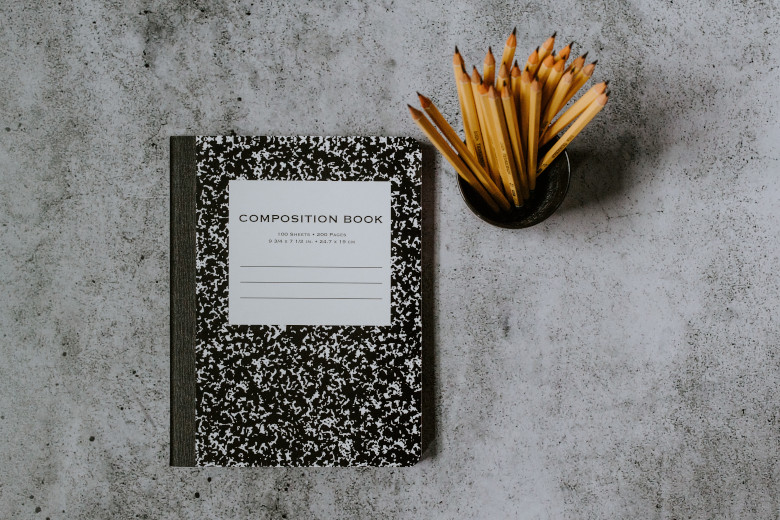
Why choose Moodle?
Moodle is modular, offering unparalleled scalability and flexibility. Whether you’re planning to move your company’s in-house safety training online or want to white-label certification packages for clients, there’s plenty of scope for innovation when building your LMS.
In simple terms, Moodle can be used either out-of-the-box or customised to your personal specifications. It has a core feature set as standard and optional plugins from the Moodle plugin database can be used to expand its functionality. Need more concrete reasoning?
How much does Moodle cost?
It truly does bear repeating: Moodle is open-source, so all you pay for is the hosting, support or development of your site if you don’t have the technical capabilities in-house.
It’s easiest to think of it like the software you use on your computer (LibreOffice, OpenOffice, etc.) as you can download it for free, but if you need help to make it work, you hire an expert.
How do I start Moodling?
Step 1. Find your Moodle flavour. This article has 3 questions that will help you identify exactly what type of LMS will best suit your needs.
Step 2. Organise your hosting. Whether you’re starting from scratch or want to migrate from your current provider, the process is covered here.
Step 3. Assess your support requirements. Just need a boost at the beginning? Want long-term peace of mind? Choose a support package here.
Step 4. Populate your site. From branded themes to certificate templates, logos to course layouts, customisation is key. Read about your plugin options here.
Step 5. Launch your e-learning. Just make sure you’ve configured your DNS first so your URLs are brand-appropriate. Learn why that’s important here.

